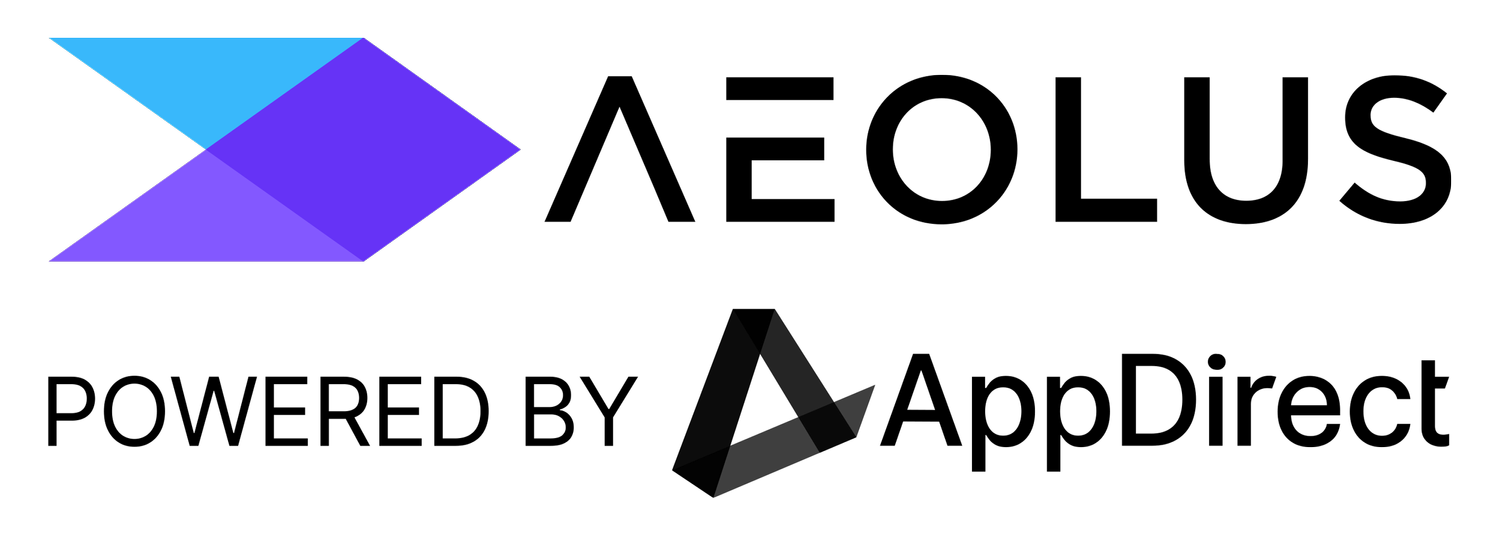Email Security Best Practices for Educational Institutions
Why is Email Security Crucial in Education?
Educational institutions handle a wealth of sensitive data, including student records, financial information, and research projects. This makes them prime targets for cybercriminals who use email as a gateway to gain access to these systems.
Phishing scams, malware attachments, and account compromise are just some of the threats educational institutions face. A successful attack can lead to:
Data breaches: Loss of student records, financial information, and intellectual property.
Disruptions: School operations can be crippled by ransomware attacks.
Reputational damage: A data breach can seriously damage an institution's reputation.
Implementing a Layered Defense
A comprehensive email security strategy requires a layered defense that combines technical measures with user awareness training.
Technical Safeguards
Secure Email Gateway (SEG): An SEG acts as a barrier, filtering out spam and malicious emails before they reach user inboxes. It can also employ features like:
Attachment sandboxing: Detonates suspicious attachments in a safe environment to prevent malware infection.
URL link scanning: Analyzes links within emails to identify phishing attempts.
Data Loss Prevention (DLP): Prevents sensitive information from being sent outside the institution.
Email Authentication Protocols: These protocols help verify the sender's identity and prevent spoofing. Common protocols include:
SPF (Sender Policy Framework): Specifies authorized servers to send emails for a domain.
DKIM (DomainKeys Identified Mail): Digitally signs emails to verify authenticity.
DMARC (Domain-based Message Authentication, Reporting & Conformance): Provides reporting on email authentication failures.
User Awareness Training
Technical safeguards alone are not enough. Educating users on how to identify and avoid email threats is critical. Training should cover topics like:
Phishing scams: How to spot red flags in emails, such as urgent language, misspelled URLs, and unexpected attachments.
Strong password practices: Creating strong passwords and using multi-factor authentication.
Reporting suspicious emails: Encouraging users to report suspicious emails to the IT department.
Safe email practices: Avoiding opening attachments or clicking on links from unknown senders.
Best Practices for Users
Be cautious with attachments and links: Never open attachments or click on links in emails from unknown senders.
Verify sender identity: Check the sender's email address carefully for typos or inconsistencies.
Beware of urgency: Cybercriminals often use urgency to pressure users into clicking on malicious links.
Think before you reply: Don't reply to suspicious emails or confirm personal information.
Report suspicious activity: Report any suspicious emails to the IT department immediately.
Additional Considerations
Mobile Device Security: With the increasing use of mobile devices, ensure email access is secure with strong passwords and encryption.
Regular Updates: Keep email software and operating systems updated with the latest security patches.
Incident Response Plan: Have a plan in place to respond to email security incidents quickly and effectively.
Conclusion
By implementing a layered approach that combines robust email security solutions with user awareness training, educational institutions can significantly reduce the risk of email-based cyberattacks. Protecting sensitive data and ensuring the smooth operation of the institution requires a proactive approach to email security.
Is your institution prepared to defend against email threats? Contact us today for a free consultation on implementing best practices for email security in education.